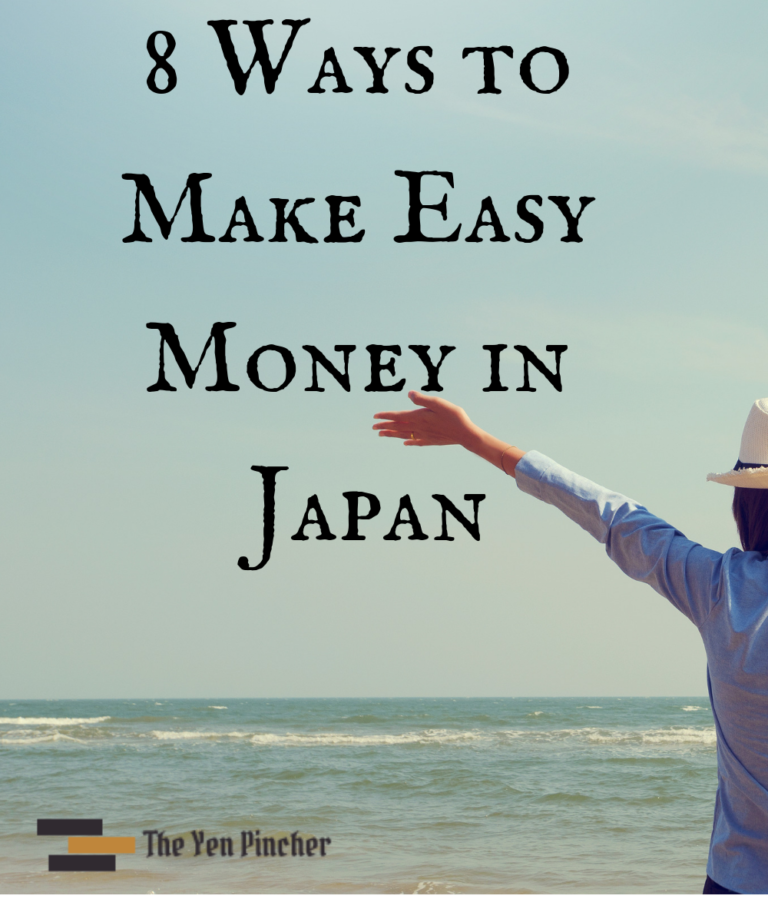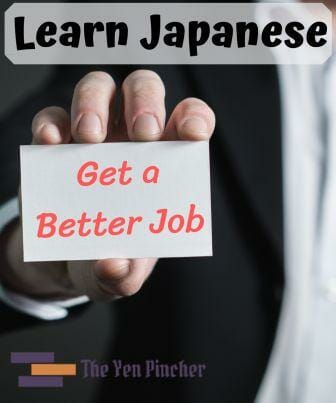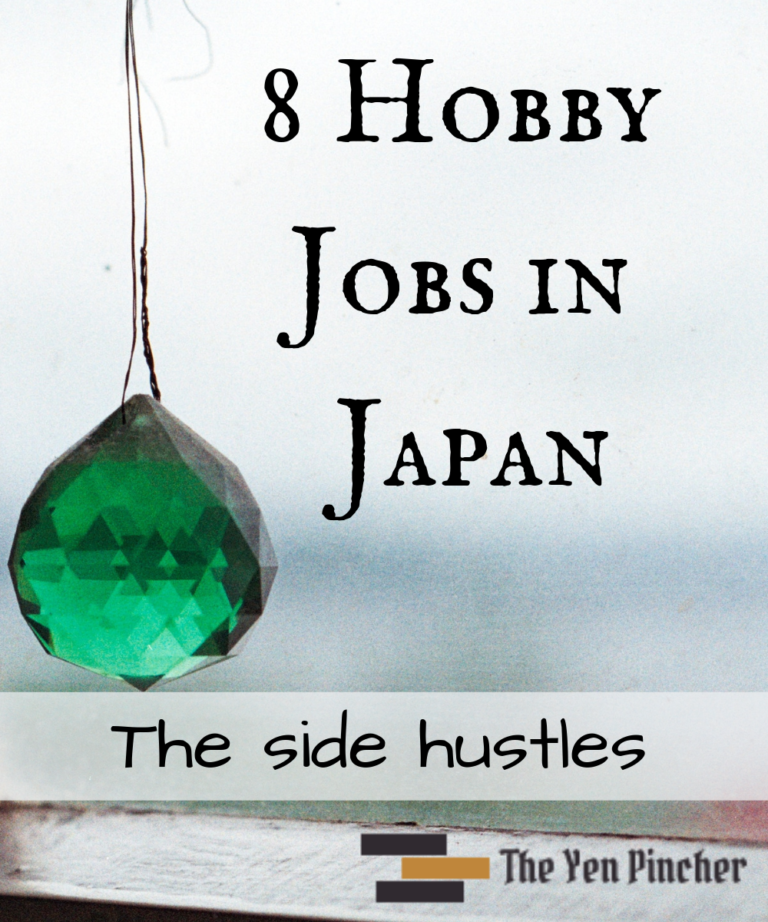Message from Adam
I bought a vinyl cutter because I wanted to make stickers for my snowboards, helmets and for my car. After using my vinyl cutter for the first time, I became addicted to making new things. I made cups, t-shirts and wall art. It was really fun to use. Then it occured to me that I could make money selling the things I was making. I ended up making some nice money selling my stickers to the people in my town. Buying the vinyl cutter turned out to be a great investment!
This page may contain affiliate links. Please refer to my disclosure page for more information.
Vinyl Cutter Business
So you’re working as an English teacher and are barely making ends meet each month. You are willing to spend some free time on ways to make extra money in Japan on the side. If either of these statements is true for you, then this article is the answer that you have been looking for.
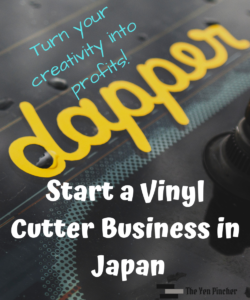
Buying a vinyl cutter and starting a business is a great way to make supplemental income with a chance at making some real money. It is also great timing because nowadays, hand-made crafts and the peer to peer sales economy is exploding. More on that later, first let’s take a look at what vinyl cutters are.
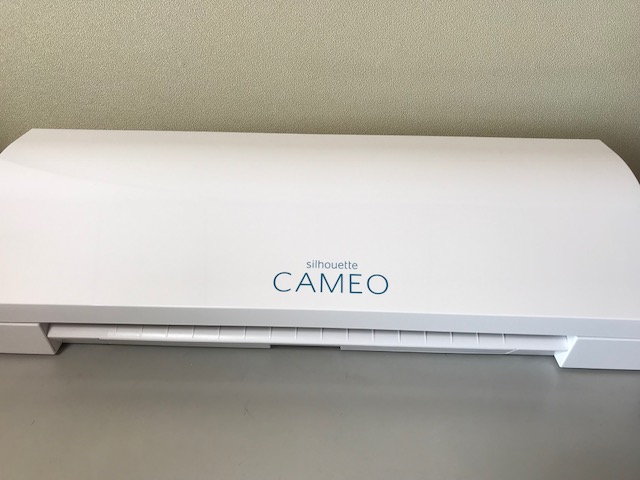
What is a vinyl cutter?
A vinyl cutter is essentially a printer that cuts rather than prints.
It is roughly the same size as a printer and it hooks up to your computer just like a printer does. Instead of paper, vinyl sheets are loaded into the machine and after making a design (or downloading a design) on the computer, the vinyl cutter will then cut that design into a vinyl sheet or quality piece of paper.
It is actually really easy to use and you will be surprised at how intricate the designs can be. The things that can be made with a vinyl cutter are almost limitless and the possibility of making profits is very real.
The machine I recommend using can do so much more than just cut vinyl as well. It can be used to cut designs for making t-shirts, wedding invitations, paper art, and decals. Sketch pens can also be used to draw amazing designs in beautiful color and detail.
Why start a vinyl cutter business?
There are many reasons why you should start a business with a vinyl cutter, but perhaps my favorite reason is the value. With a vinyl cutter you can get great return for the time you put in.
If you work for 10 hours a day, but only get paid in peanuts….that is not good return for your time. With a vinyl cutter you can get great profits for a minimal amount of time put in.
But it will take effort to make money. This is not a get rich quick idea, so before deciding to buy a vinyl cutter make sure that you are ready.
Set a goal and follow through. If you have a goal and spend the time to pursue that goal, a vinyl cutter could make you a good amount of money each month.
Luckily, it is very easy to start this business (that’s why I like this so much)!
The startup cost is relatively low and the learning curve is pretty fast. To start this business, all you need to do is buy a vinyl cutter, the vinyl sheets and supplies and then make your product.
That’s all it takes to start! Of course, you will need to find people to sell to but I will cover that part later in this article. I want to help you make money so I will tell you all that I have learned about this industry.
How to start?
Step 1: Buy a Vinyl Cutter
There are several products available for purchase and all of them have pros and cons. After doing extensive research and a lot of expensive trial and error I have found the best options for you to start off with.
Please note that these links are linked to Amazon US. The shipping may seem very high, but the final price is relatively the same or cheaper as buying from Amazon JP. I recommend buying from Amazon US because often it is cheaper and everything is in English.
The Cameo 3 silhouette is the best vinyl cutter under $300 and it is the best product available for a start up vinyl cutting business. The Circuit Explore Air 2 is pretty good too, but the ease of use and the extensive online data base for the Cameo makes it the better deal.
The Cameo 3 is only about $220 which is pretty cheap considering the potential for profit that comes with it. It is also really easy to set up and get started with. To start with, I highly recommend getting the Cameo 3 startup bundle. It comes with everything you need to get started and it saves you the hassle of buying everything separately!
It comes with software to put on your computer and after that is installed, you are ready to start designing and cutting! Installing the software is as easy as putting the CD in your computer, clicking “OK” a few times and then you’re finished.
With purchasing the Cameo 3 you will also have access to their database of designs. They have over 100,000 designs available for download, which makes it incredibly easy to create a beautiful product. Their database and support system is amazing and that is why I like this product more than the other vinyl cutters on the market.
I also want to point out that there are much bigger and more commercial vinyl cutters available on the market but unless you are planning on making a full time vinyl cutting business, you wont need machines this size. The Cameo 3 is more than enough for most needs.
Step 2: Buy Supplies
Buying the Cameo 3 is a good start but you will also needs supplies.

There are several things that you will need in addition to the vinyl cutter, but luckily most of these can be bought at the same time as the Cameo 3 machine. There are several great bundles that can be found on Amazon.
The START UP bundle is my recommendation for you. It costs just under $300 and it comes with the vinyl cutter, an assortment of different colored vinyl sheets, heat transfer vinyl, cutting mat, sketch pens, hook and scraper tools, user guide, beginner class, transfer tape, an idea guide and a one month free subscription to their design store.
The startup bundle is an amazing deal and it not only gives you all you will need to get started, but it also includes classes, guides and ideas to help you become proficient with your machine in a short period of time.
3. Design
This might be the hardest part of having a vinyl cutter business. The possibilities are truly endless.
You can use original drawings, photos or digital designs to make a wide variety of products with your Silhouette Cameo 3. Or you can use one of the 100,000 designs available on the Silhouette website. You can even take images from the internet but please be careful of copyright issues.
The Cameo software makes it easy to use just about any design and turn it into something that can be cut into vinyl or paper.
For example, the first product I made on my vinyl cover came from this old drawing of mine.

I simply took a picture of my drawing on my cell phone. Uploaded that image into the Silhouette program and it was ready to be cut into vinyl. I cut the vinyl and used the transfer tape to put it onto a cup that I bought at the 100 yen store.

Since I already had the design, the whole process took me about 15 minutes! That is pretty amazing considering that it was my first project and I was able to do that on the same day that I received my Cameo 3.
So whether you are into drawing, painting, photography or digital art, you can easily use the Cameo 3 to make your own unique products.
4. After designing and cutting the vinyl
If you are using your Cameo 3 for paper art or for sketching, then you won’t need this step.
After cutting your design into the vinyl you will then have to do several things. First you will need to use the hook tool to remove the unneeded parts of your design.

After you are finished removing the unwanted vinyl, you will now need to use the transfer tape. The transfer tape is placed over the top of your design and you will need to remove any air bubbles by using the squeegee. Once the air bubbles are removed you can use scissors to cut the final shape of the decal.
Then the decal is ready to be sold!
The transfer tape is how the decal will be applied to a surface. After putting the transfer tape on the vinyl, you then can pull the transfer tape up and the vinyl design will be pulled up with it revealing the sticky bottom side of the vinyl.
This can then be placed on car windows, guitars, suitcases, helmets, notebooks or just about anywhere else. If you intend to make a decal business, then I highly recommend buying transfer tape in large rolls.
There! That’s all there is to it. Buy the Cameo 3, make a design, and then cut it.
Easy right! But now what?
Now it’s time to sell your creativity and makes some cash. The possible products that can be made and sold using this machine really are endless but I would like to introduce you to some of the possibilities here.
Vinyl Cutter Business Ideas
Stickers/Decals
This is one of the most popular uses for vinyl cutters and for good reason.
Decals/stickers are easy to make and they can be customized to meet any demand. Just think of all the people who would be willing to buy professional looking stickers.
Parents of sports players, bands who want name recognition, businesses who want to advertise people proud of their hometown and people who just like a good sticker design are just a several of the possible target markets for a decal/sticker business.
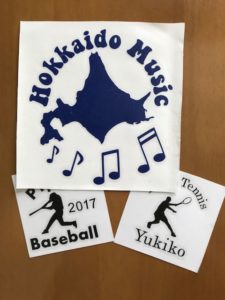
One way that I made money using my Cameo 3 was to make decals for sports players. I am a teacher so I know how much some of these kids love their sports. I decided to make a few decals as samples and started showing the players and their parents. They loved them! The decals were super simple to make and I could customize them for each player.
I found silhouette images of different sports (baseball, tennis, soccer etc.) and uploaded them into the Cameo 3 program. I wrote the names of the school and the players name around the sports silhouette. That’s all I did and I started selling a lot of these decals to people in my town.
It is a really simple looking decal, but no one else was offering this product so I made a lot of money selling these.
I sold each 8cm by 8cm sticker for 500 yen and each 14cm by 14cm sticker for 1,000 yen. It only took a couple of minutes to make each sticker, so I was getting really good return for my time.
It was such a positive response, that I decided to expand. I made a simple flyer with the various templates that I could personalize and started passing these flyers out in different towns. I was soon very busy and make good profits in my free time after work.
T-shirts
This may surprise you but making t-shirts with a vinyl cutter is really easy.
There are two ways to make a t-shirt with your Cameo 3. The first and easiest way is to buy HEAT TRANSFER VINYL.
With this, you make a design and cut the vinyl like you normally would and then you place the design on the shirt (hat, sweatshirt, towel, etc.) and use heat to transfer the vinyl into the fabric. An iron is a sufficient source of heat, but if you plan on doing many of these, then I recommend that you buy a HEAT PRESS. Heat presses are expensive, so make sure that you plan on making a lot of shirts before you decide to buy one.
If heat transfer vinyl isn’t what you want to use then you can use screen printing instead. This is also easy to do, but it takes longer and is messier than heat transfer vinyl. Screen printing is essentially making a stencil and using ink to be stained into the fabric. It looks really good and professional when this method is used.
If you want to try this, I recommended this start up KIT (This is the one that I bought). You can use your Cameo 3 to make amazing designs and after cutting this design into the vinyl, you put the cut design onto a screen.
This makes a stencil that can be used on a large number t-shirts. Just put the stencil on a shirt, use ink and the squeegee to stain the design onto the t-shirt. Then repeat.
Making t-shirts is a good business in any country and that is true of Japan as well. Look around your town and see where you could profit if you provided t-shirts. Some options would be sports teams, clubs, business or just make your own original brand that everyone will pay big bucks to have.
Buy blank t-shirts in bulk here and you will be ready to make a great side business with your Cameo 3.
Paper Cutting
Paper cutting opens up so many possibilities for profitable products that there is no way I could list them all. But I will mention a few to give you an idea of what could be done.
Instead of using your vinyl cutter to cut vinyl you can use paper. It has to be good quality paper and thicker than construction paper. Construction paper doesn`t work for this.
If you are cutting paper you can make Christmas cards, wedding invitations, wall art, home decorations, party decorations, and original paper cut art.
Wedding invitations are really expensive and if you start an amazing paper cut invitations company, you could make a good deal of money. You could make a Christmas or birthday cards as well.
For me, I like paper cut art. Especially, I like to make shadow boxes. Here is one of the shadow boxes I made.
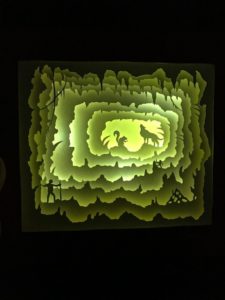
I cut seven layers of paper by hand, but I took pictures of each layer in the box. Then I uploaded those pictures into my Silhouette program. Now I can have the machine cut all of this for me.
That means that I can make and sell any number of these boxes with minimum effort now.
Whatever style or project you want to make in paper, could probably be done using your Cameo 3.
Also, don’t forget that the Silhouette website provides over 100,000 designs for you to look at. You can use those designs or you can just look through them to get inspiration for your own original work.
Sketch Pens
Using the Cameo 3 with sketch pens is really fun!
The sketch pens are great for making signs, cards, menus, wall art and many other types of messages and signs.
If you want to write something in a really cool looking font, or in a different language, then using the Cameo 3 can help you do it.
Instead of the cutter tool, put a sketch pen into the machine and then put your design into the Silhouette program. The Cameo 3 will then draw out whatever you put in.
This can be any font and any language that you want, or it can just be a really intricate image that you want drawn out.
Something that would take hours to draw by hand can be drawn in just a few minutes using this machine!
Perhaps the best part, is that after you have the design made, you can duplicate it again quickly any time because it is saved onto your computer. Make a cool design and start selling your creativity!
Where to sell your products
Ok! You have your Cameo 3 and you have made a really great product. What’s next?
Well, now you need to sell it!
It’s always good to start with friends, family and the people around you. This is fast and easy and it allows you to see which of your designs are popular. Then with word of mouth, word will spread and you will start to get more customers.
Open a booth at a festival or drive around and sell out of your car. There are lots of ways to sell, but perhaps the best way is to sell it online.
Selling online puts your product in front of people all over the world and right now the online industry is booming.
If you don’t know ETSY than you definitely need to check it out soon. ETSY is an incredible online community of artists. There you can find handmade crafts and art works.
It is a great option for opening an online store. No matter what you make, you should try to sell it on ETSY. Its easy to set up an account and your will instantly be connected to buyers all over the world.
The last option I want to suggest is actually my favorite option!
Making your own website and selling your products is a wonderful way to make income. ETSY is good but they take a cut of everything you sell and making your own website is very easy these days, so why not start your own site.
I have written a long article about starting your own website so please make sure to check it out. Making your own website really is the best way to make money!
Final thoughts
I know through experience that using a vinyl cutter is a good way to make money. Buying a Silhouette Cameo 3 is an investment in your future. It is perfect for people who want to turn their free time into profits. If you have any other ideas of how to use a vinyl cutter to make money, please leave a comment below.