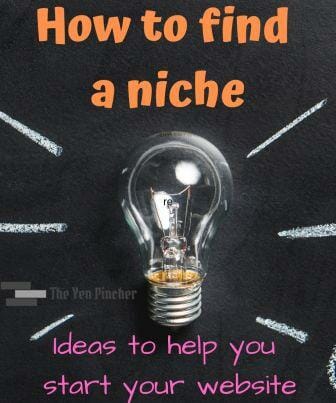Message from Adam
Hello! Making a website is the best way to make money! I have three websites now and I am super thankful that I took that first step and started my first website! It takes some work to get started, but websites are the best ways to make passive income.
This page may contain affiliate links. Please refer to my disclosure page for more details.
Make a Website
Do you want to make ¥1,000,000 a month? How about ¥10,000,000? Making a website or starting an online blog are wonderful ways to give yourself a chance to make that much money. There are thousands of peopel already doing it. I am not making that much yet, but with my websites, I am on my way to true financial freedom. In this post I will show you how to make a website and start your own journey to financial freedom through passive income. It is fast to set up and cheap to start. This is your best chance at making some real money while living in Japan. I can even provide you with a discount code that will give you a huge discount on your hosting package and domain name!
- Message from The Yen Pincher
If you live in Japan and are struggling financially or just want some extra money to enjoy Japan, then I am really glad that you are reading this. 
Believe it or not, but I truly want to help foreigners make more money in Japan. I love Japan and I want others to enjoy Japan too. There is so much to see and do here, but it takes a lot of money to do most of those things. Just living in Japan is expensive, so traveling and other activities too expensive to do.
I have lived in Japan for nearly a decade and I remember how I felt the first two years here. I was excited to be living here, but I was also frustrated because I couldn’t afford to leave my small town. There were so many things that I wanted to see and do, but I just didn’t have the money. I hated that feeling of missing out.
I built this website to help others living in Japan like I used to. To gain financial elbow room, make a website or make a blog. These are the best options for getting the most returns for the time you put in.
Don`t worry if you don`t understand computers at all. I have always preferred sports to computers, so when I started, I knew nothing about computers. It only sounds intimidating. Try to start your own webpage and you will be surprised how easy it is.
- Why Make a Webpage or Blog?
There are actually quite a few reasons for starting a website/blog. Its fun, creative, you can vent, you could help others and you can make money. See my post about Why Start a Blog for more information about this.
People are making ¥1,000,000 or even ¥10,000,000 a MONTH with their websites. There are thousands of success stories out there. I didn`t think I could make money like that, but I was curious (and desperate). But now I have three websites (in less than one year) and I am making passive income!
With a website, you can make passive income. Passive income automates the money you are making, so it takes very little maintenance every month to keep that money coming in.
It is the money you make when you are going about your daily life or even the money you make when you sleep.
Making money while you sleep isn’t a dream.
How is that possible?
Well, the internet never sleeps, so after you make your website, it will be visible to people all over the world everyday and all day. So, as long as people visit your site, you can make money.
In other words, set it up and sit back and watch the money come in each month.
Of course, you need to offer great content on your site, so it will take some time to set up. But once it is set up, you’re golden!
Then, after one website is profitable, you can make another one and another one and another one. The potential income is limitless!
But don’t get carried away at first. Start with one website and put your heart and soul into it and you will see that making money online is possible!
In this post I will walk you through getting set up, step by step. Starting a website is easy and pretty cheap. It only takes around 15 minutes to get set up and it can cost as low as ¥1,200. With my discount I can even make it cheaper for you to start!
- All in all, it only takes four steps to get started.
1. Get Hosting – You pay a fee to a hosting company to keep all your data. A hosting site is like a big computer that is never turned off, so your website will always be available. This fee can be under $3 a month!
2. Buy a Domain Name – This is your website`s address (www.???.com) and it costs between $10 -$15.
3. Install WordPress – WordPress is amazing! It makes it super easy to design and make a website. With WordPress you don’t need to know any coding so anyone can use it. It is very intuitive and best of all, it’s free!
4. Design your site – This is the longest part of the process. Here you will need to design your site and add your content. This is how you can show the world what you have to offer. Make a super beautiful and elaborate site, or just make a simple site with interesting thoughts and ideas. You have total creative freedom!
Let`s get started!
First, you will need to choose a hosting site. Choosing which site was the hardest part for me. I spent two years researching and comparing. I started the process with a couple of hosting sites, but they were hard for me to understand (I am not good with computers).
I finally tried Host Gator and I am really glad that I found this hosting site.
Host Gator is perfect for people starting a webpage for the first time and it has features that make it great even for veterans to use. I started my first website with them and loved it, so now I have three websites using Host Gator. Therefore, this walkthrough will be for signing up with Host Gator.
First go to their website and click on Web Hosting. We aren’t going to use the WordPress Hosting option because that just adds a lot of things that we don’t need.
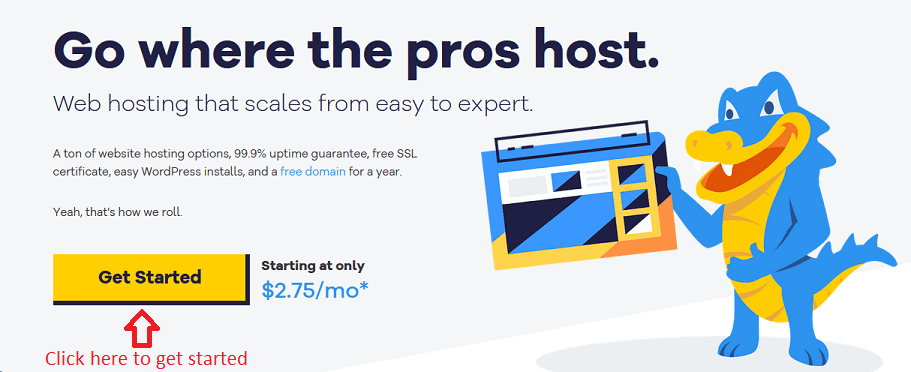
On the next page you will see three different plans.
The Hatchling Plan is the cheapest because with this plan you can only have one domain name. I recommend this plan because most likely you will only have one website to start off with. It is the cheapest way to get started and you can always upgrade later.
If you plan on having multiple websites then the Baby Plan is good. It isn’t that much more expensive and it allows for unlimited domain names. That means you could have as many websites as you want!
The Business Plan is not recommend unless you plan on started and ecommerce website. It offers many things that the average website doesn’t need.
After deciding which plan you want, click the Buy Now button and I will explain each part on the next page. (You don`t have to pay yet)
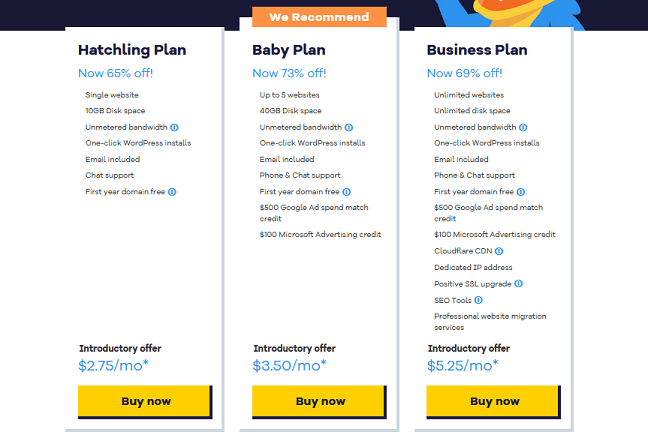
After clicking the “Buy now” button you will be taken to the page seen below.
For Part 1, you need to first register your new domain.
This is the name of you website and how people will find you. You can choose different extension types like; .com .net, .org, .tech. It is up to you which one you choose, but I recommend just using .com. It is simple and the most commonly used extension.
It will then offer you a chance to buy other domain names that are similar to yours. You don’t have to do this and I suggest that you don’t. They give you this option just in case that you are worried about someone making a website similar to yours and using a similar name to yours.
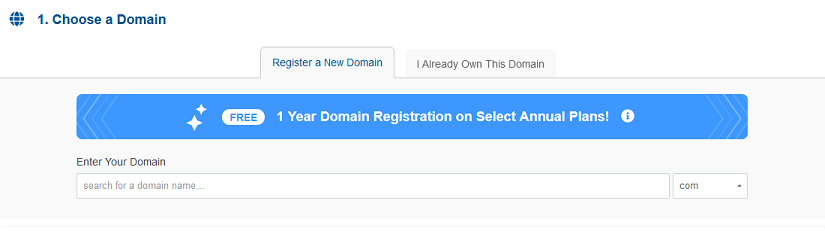
For part 2, confirm your package type. You can also choose your billing cycle. You can sign up for 1 year, 2 years or 3 years. If you sign up for 3 years of service you save a lot of money compared to only paying for 1 year! So I recommend signing up for the 36 month billing cycle.
Part 3 is where you create your HostGator account. Enter your email, create a password and a security PIN.
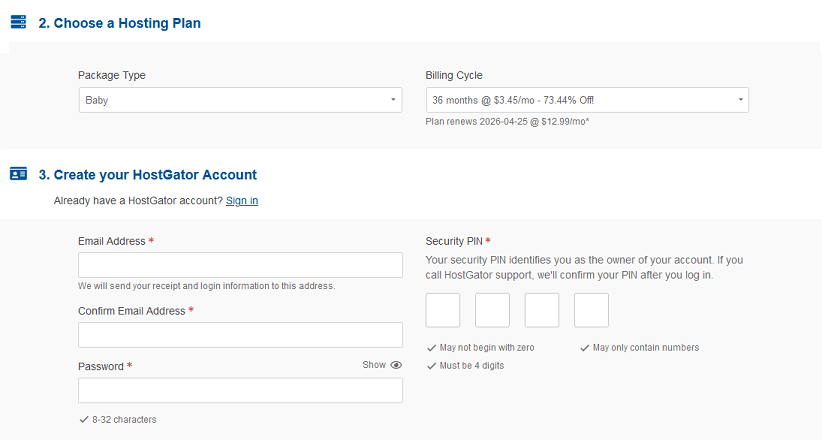
Part 4 is pretty straight forward and is where you enter your name, address and your billing information.
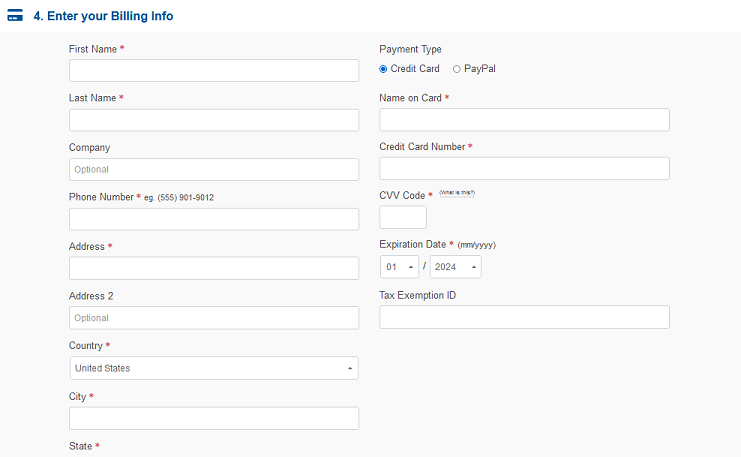
Next, for part 5, you have the options of adding additional services.
I don’t think it is worth paying for any of these services.
You can always add them later if you think you need them. But take a look at them and see if there is anything that you want to pay for. It’s up to you!
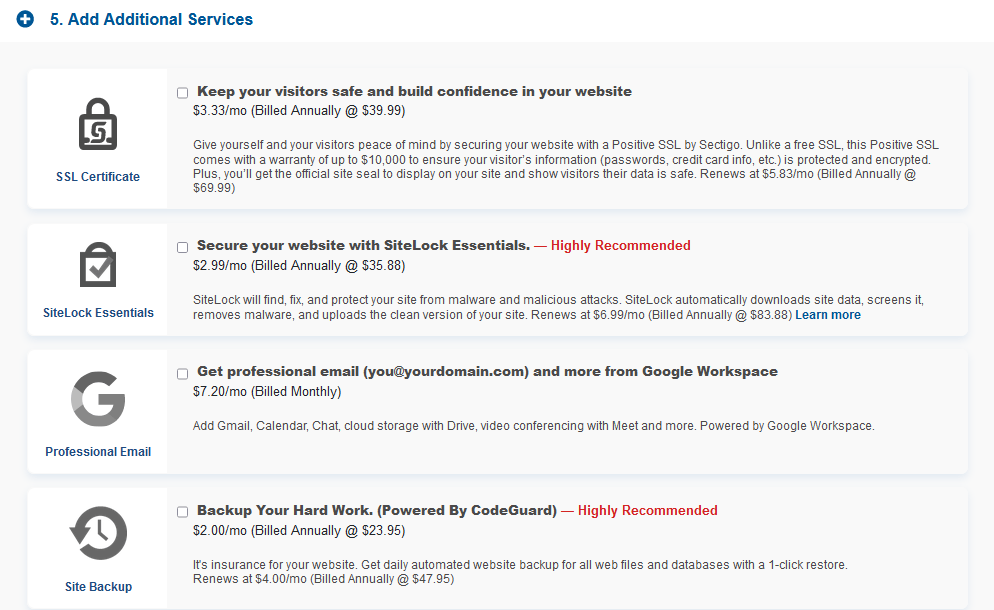
Part 6 and 7:
Now you can enter a coupon code. This is the best part!
Type in my coupon code here and get a huge discount! My coupon code is: theyenpincher. You will be surprised just how much cheaper this code will make your purchase!
Full Disclosure: I am an affiliate of Host Gator, so by using my code I will get a commission at no extra cost to you. I will be very thankful for you using my code and you will be helping another expat living in Japan!
I really think that this is one of the biggest discounts you will find on the internet and it will make getting started really cheap for you! And maybe the best part is that you can keep using this code for each of the websites that you make!
Look at the price of the screenshot below. You can start a website and have it up for three years for only $3.66 a month! That is very affordable and since websites are the best way to make money online, it is definitely worth it!!!
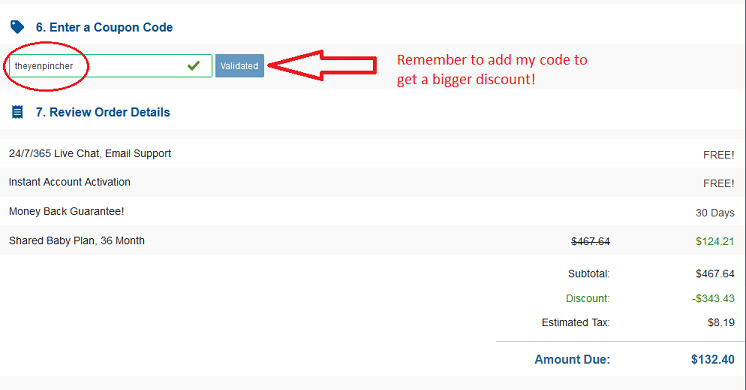
Lastly, click the check box for agreeing to terms and conditions and then click the “Check out” button.
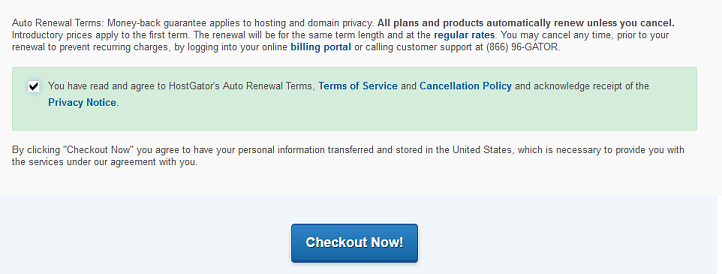
There! Now you have a domain name and a hosting site. All that is left now is to get WordPress and start designing your site!
To Download WordPress
After clicking the Checkout Now (the last step above), you will be taken to your Host Gator customer portal page.
On your HostGator cPanel, click on “Build a New WordPress Site” to download WordPress. The WordPress download can also be found in the Website Essentials tab located in the sidebar.
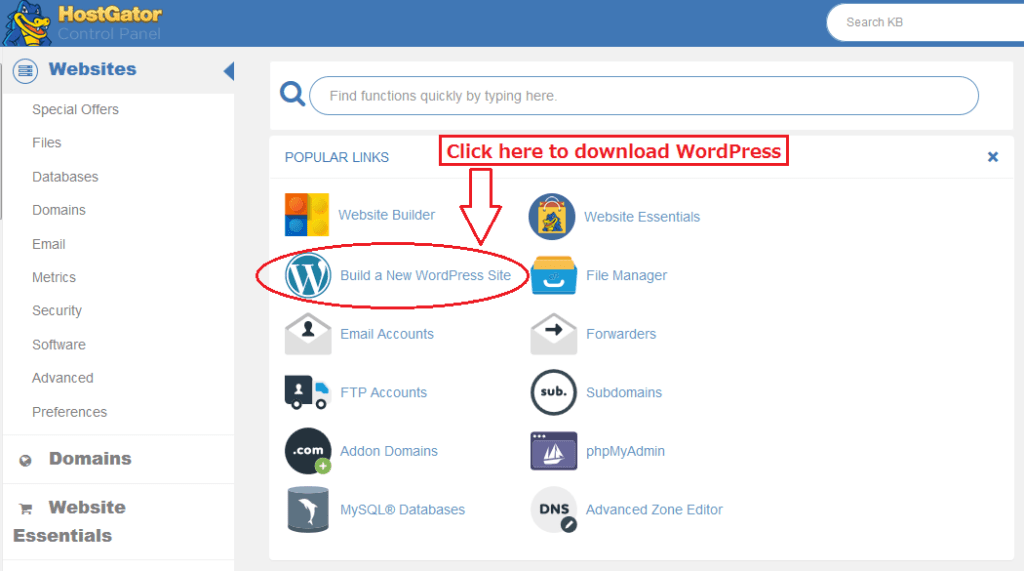
On this page, select your domain name. You can leave the directory area blank.
Then click Next.
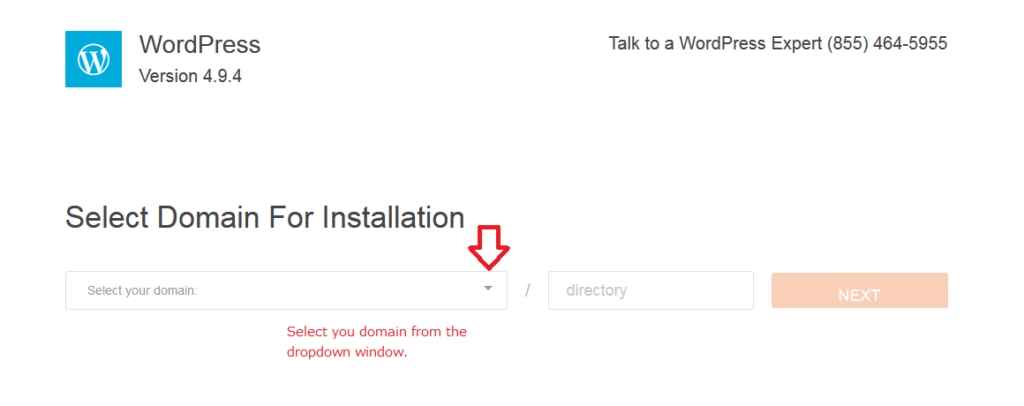
Here type in your blog title and information. You can change the blog title at anytime, so you don’t have to worry too much about the name.
Once you’re done, click the terms and conditions button and then finally click Install.
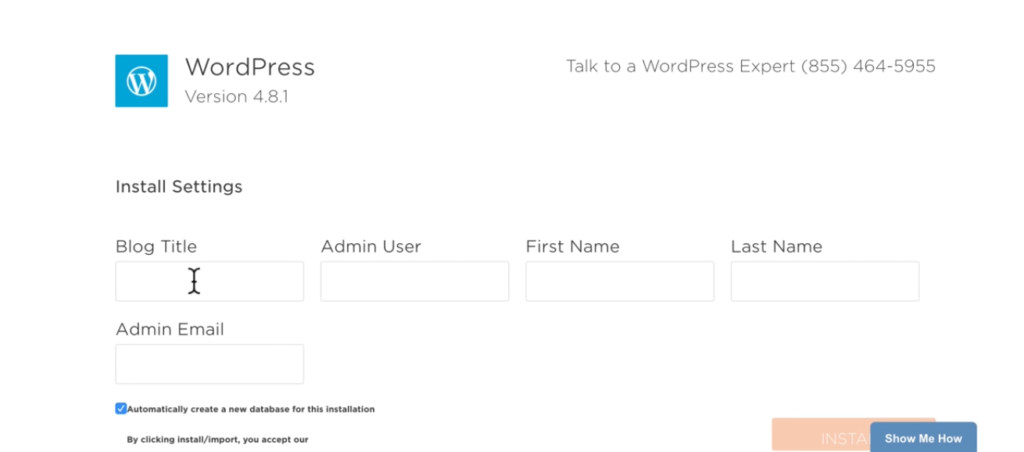
Congratulations! You`re finished!
The next page will contain your username and password. Be sure to copy this or write this down becuase you will need this informatin later.
You are finished but you wont be able to edit your website yet. You will have to wait a while before your website can be seen.
It takes awhile for the internet to recognize that a new website has been born. It usually takes about one or two hours.
Sometimes it is faster than that and rarely it takes as long as 24 hours. Keep checking every thirty minutes or so until you can see your website on the internet.
Once you can see your website, you are ready to begin designing! This is the longest and most difficult part, but it is also a lot of fun to build your very own website. With WordPress you can build just about any kind of website that you want. Take some time to learn WordPress and you can make a website that can generate passive income!
Good luck and enjoy!
Oh, one final tip…the first thing you should do is to change your password. Change it to something that you can remember easily.